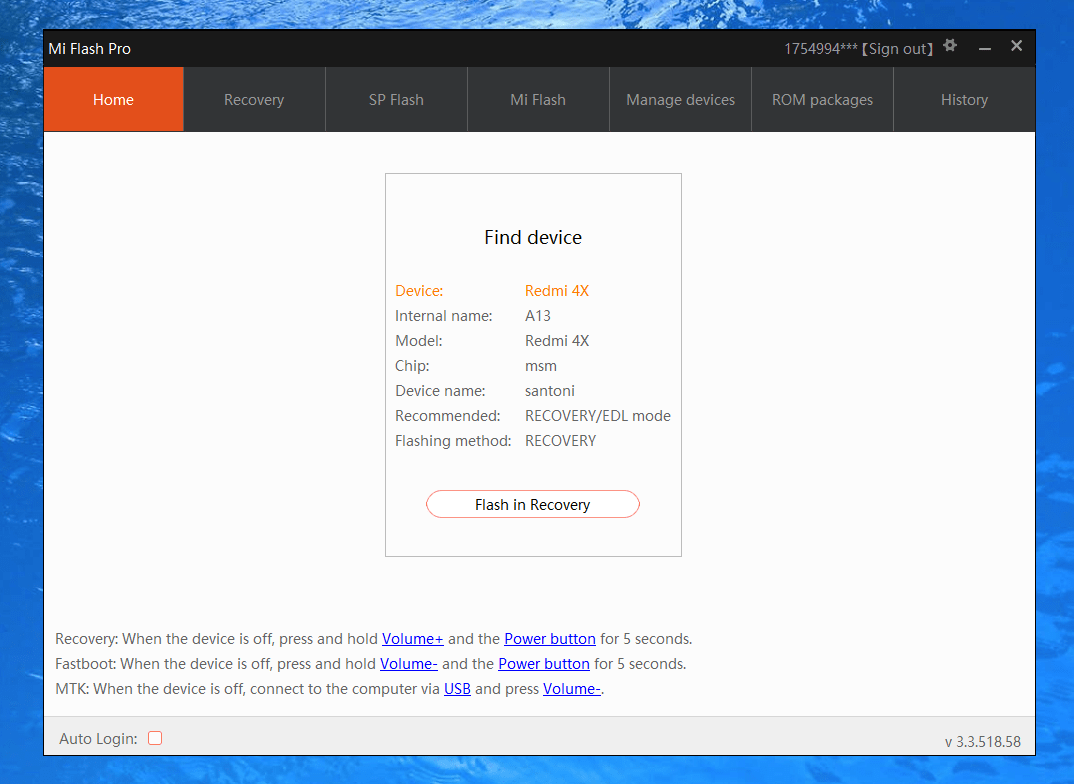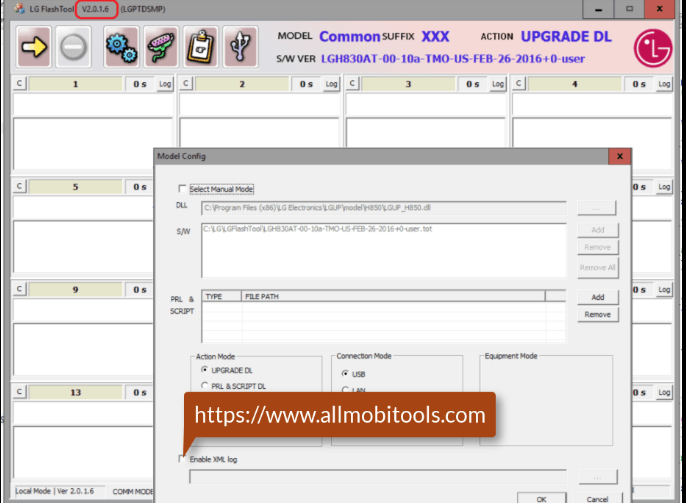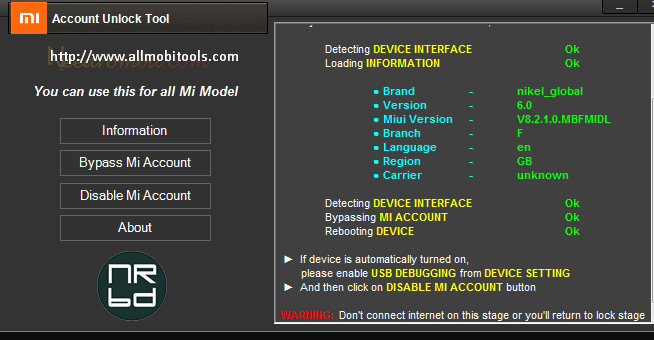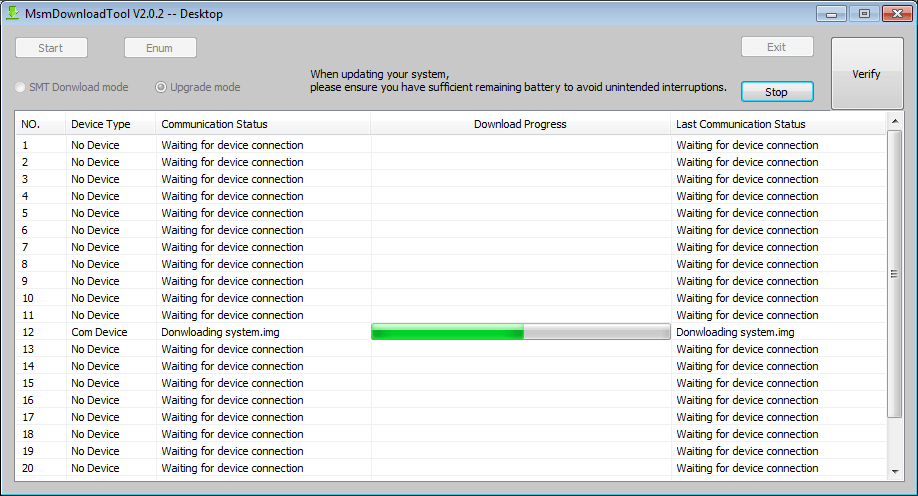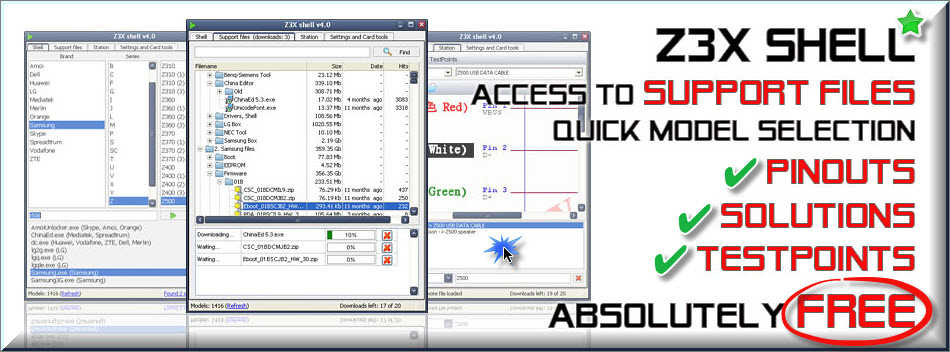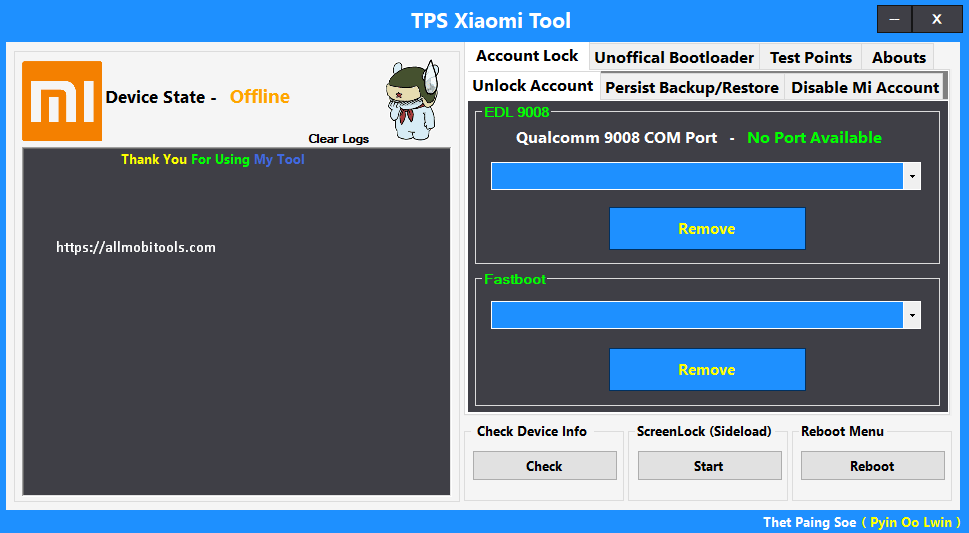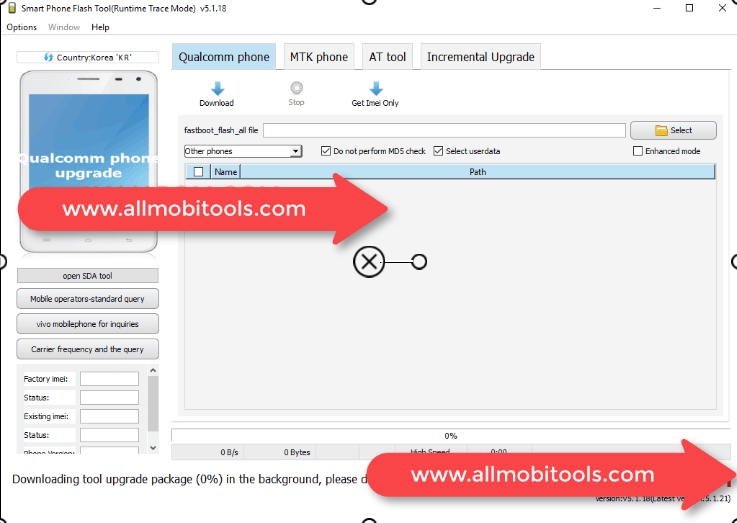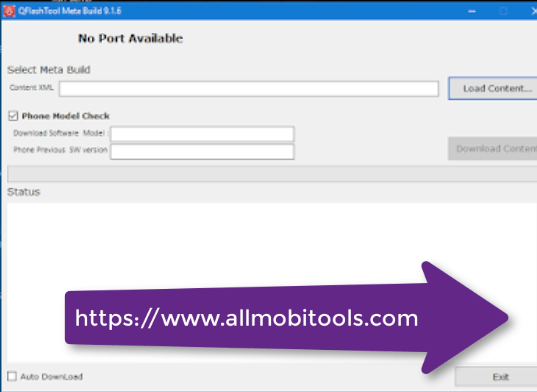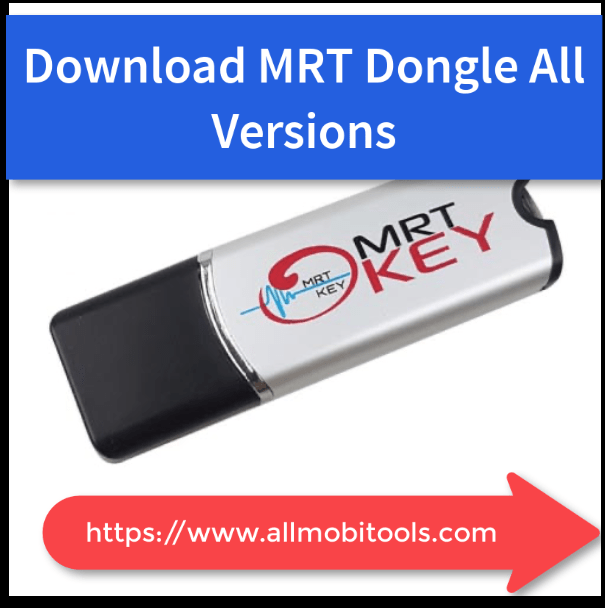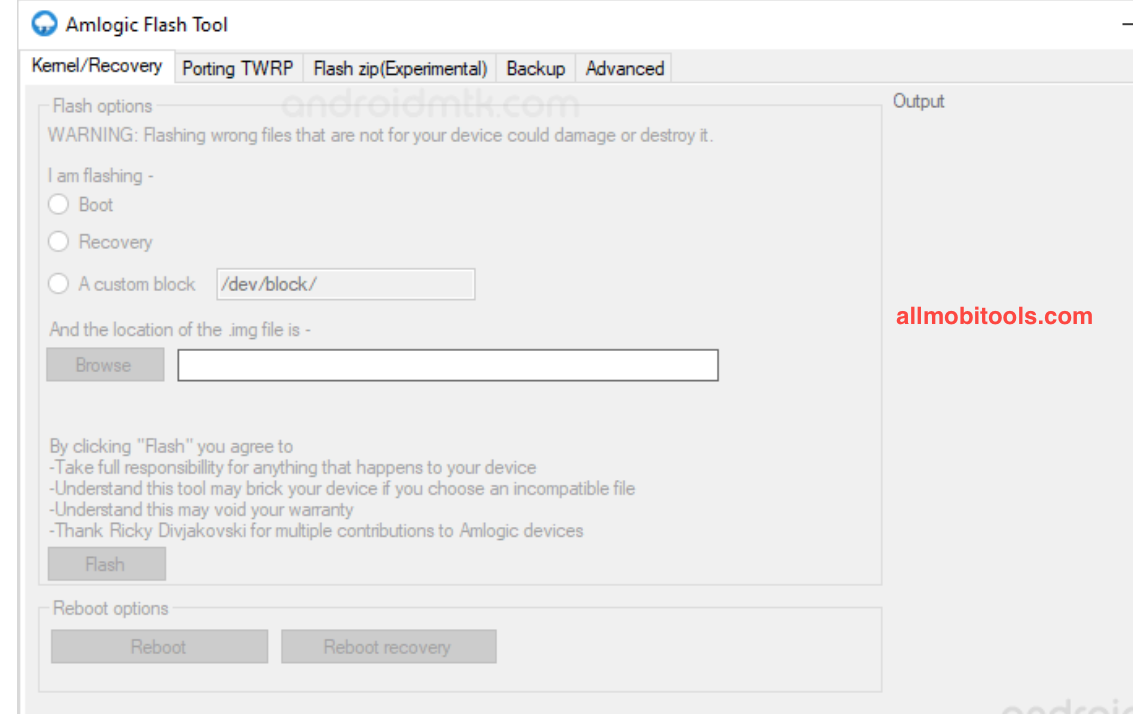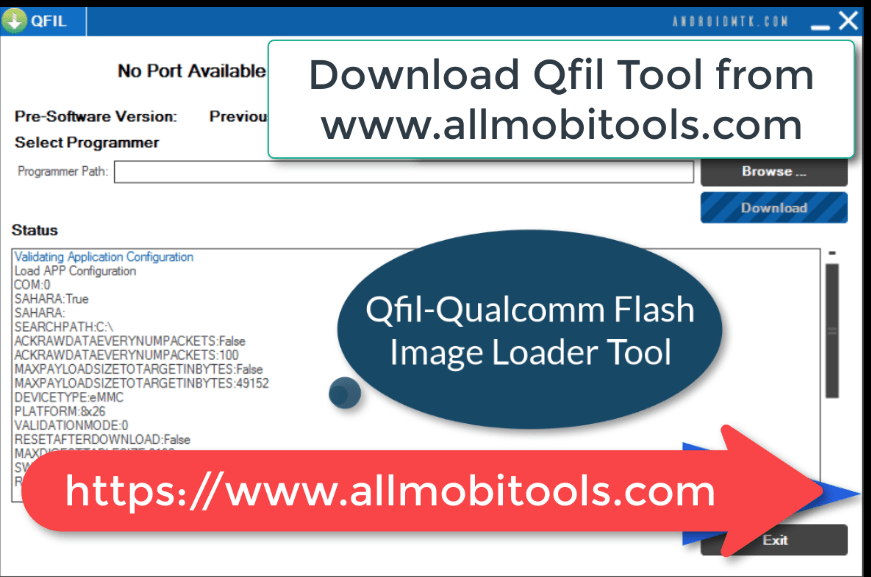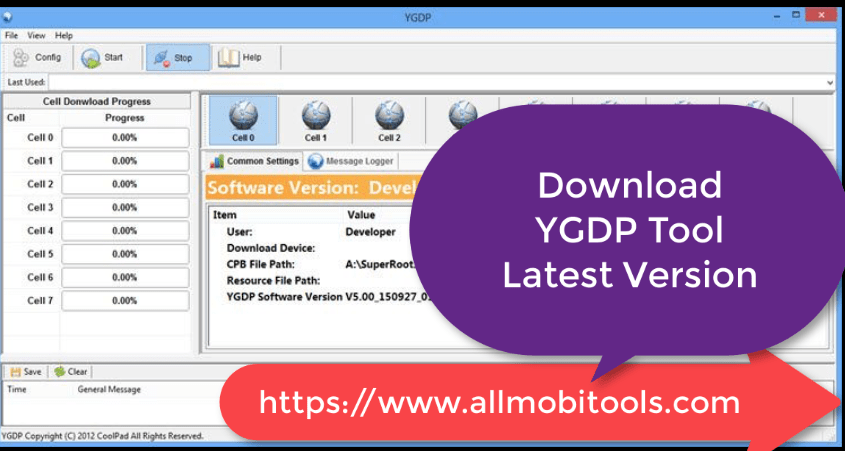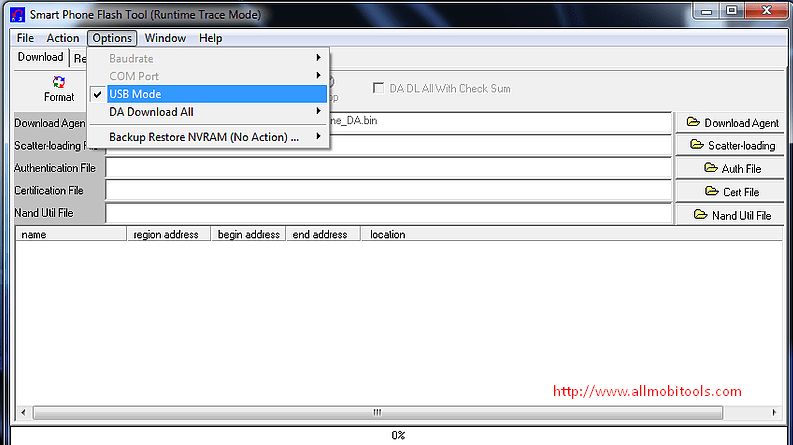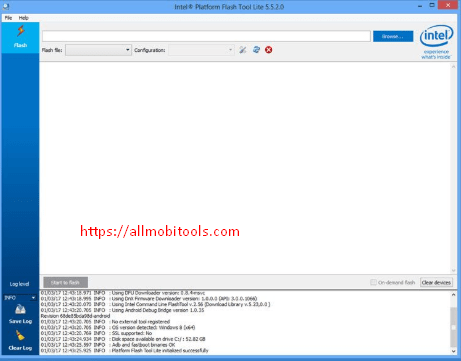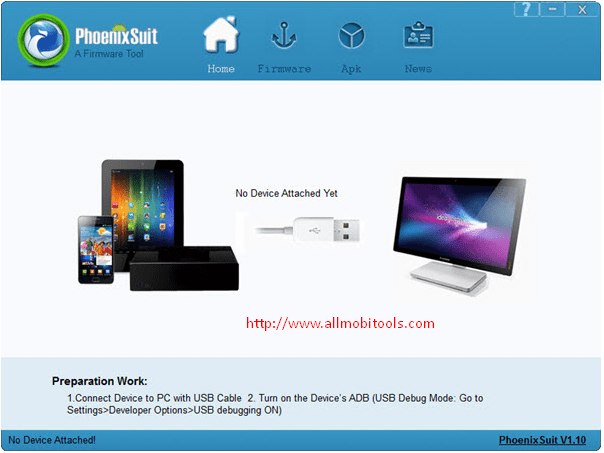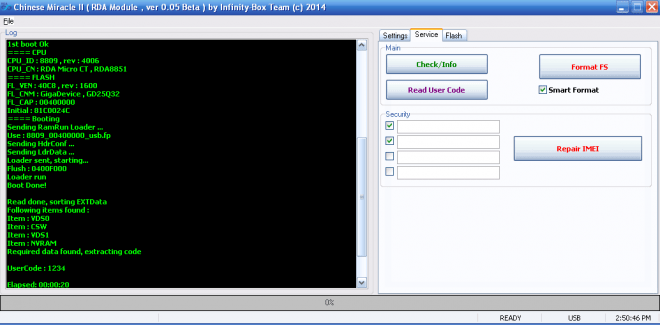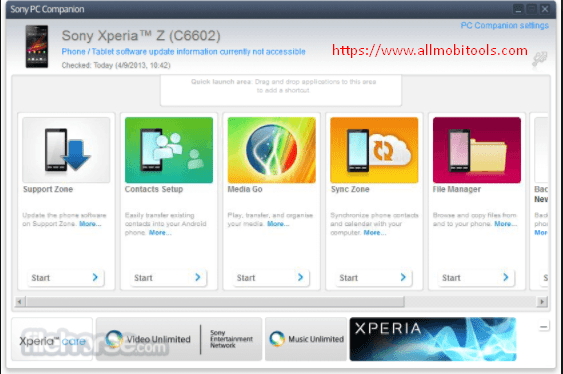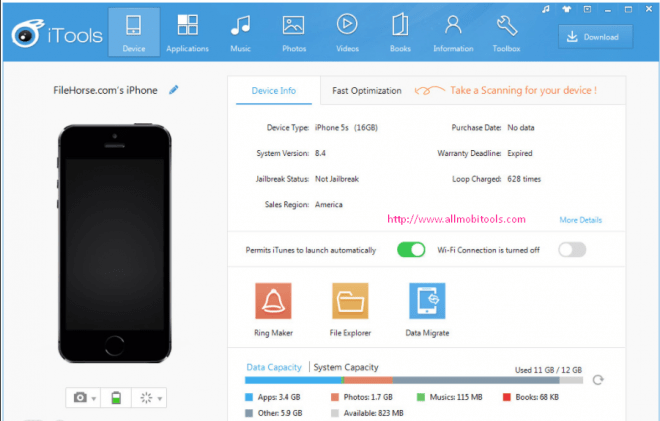Xiaomi Mi Flash Tool Pro is the official tool by Xiomi Inc. to provide their users to flash all devices of this corporation with official firmware files. If you are searching for this tool, then luckily you have landed at the right place, at this page, we have already uploaded the Xiaomi Mi Flash Tool Pro, which will help you in installing the official Firmware files via recovery mode without unlocking the bootloader. By using Mi Flash Tool Pro you can easily flash and restore your Xiaomi Mi smartphone. This tool will help you to download the proper ROM for your Mi devices and flash it without unlocking the bootloader.
Table of contents
You May Also Like: Android Flash Tool Without Box
So, if you are trying to Flash your Xiaomi mobile phone, then go ahead, this is the official tool, you should pick it to flash your smartphone. The officially released tools have their own type of charm, they got built-in features to make your phone work with the tools, so download it and connect it to your personal computer to have a safe flashing of the Xiaomi smartphone.
Features of Xiaomi Mi Flash Tool
There are dozens of features of this tool, you can have this on your computer if you are using a Xiaomi device, and either it would be a mobile phone, tablet, or smart TV. You can remove all the bugs, which are killing the OS of your phone, and safely install the official files to make your phone work smoothly. If you have not flashed any phone and have no experience with the flashing of the phone, then you can read tutorials on our websites. We have given tutorials from the first step to flashing towards the last site, follow those steps, and have a safe flashing. Because the flashing of the phone is a very detailed argumenta type of job, you cannot do it without proper knowledge and knowledge.
- Xiaomi Mi Flash Tool got built-in drivers, which will help you in connecting your phone with the computers, without the USB driver, you cannot make your computer communicate with the phone.
- Xiaomi Mi Flash Tool got the installer files, which means, you should install these files on the computer, and connect the phone with the computer
- You can select the ADB method while installing this tool on your computer
- Free of cost have no fee to install this
- Proper guidelines for a newbie to install the official fastboot firmware files
- User-friendly interface to make you understand everything like crystal water
- You can install the official fastboot firmware files on your mobile device to make your phone work smoothly and properly. If you are getting problems like restarting the phone automatically, audio problems, corrupt video files, not working on the Bluetooth, and other tools, then the ROM of the phone has been corrupted, you should install new Fastboot ROM files on your mobile device.
You can download these files from the below link if the link is not working or showing some errors you can comment down in the section. In this way, we will come to know about the link error and will try to fix it as soon as possible.
Download Mi Flash Pro All Versions
| Tool Name | Size | Link |
|---|---|---|
| MiFlash_Pro_v7.3.608.18_EN_Setup.zip | 215 MB | Download MiFlash_Pro_v7.3 |