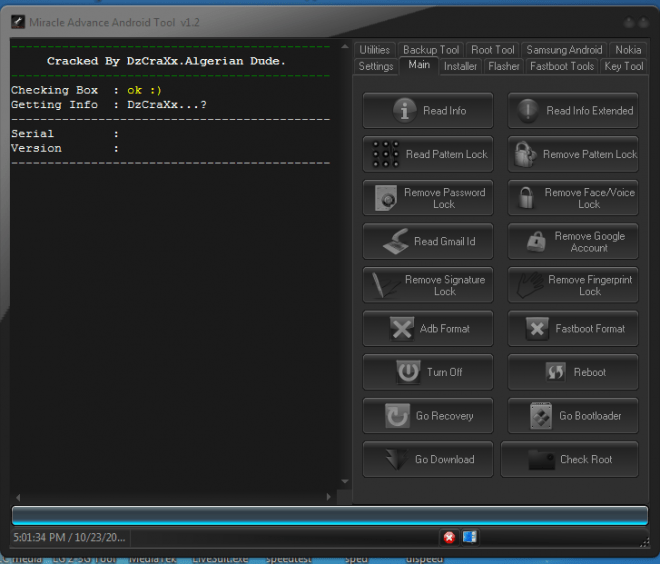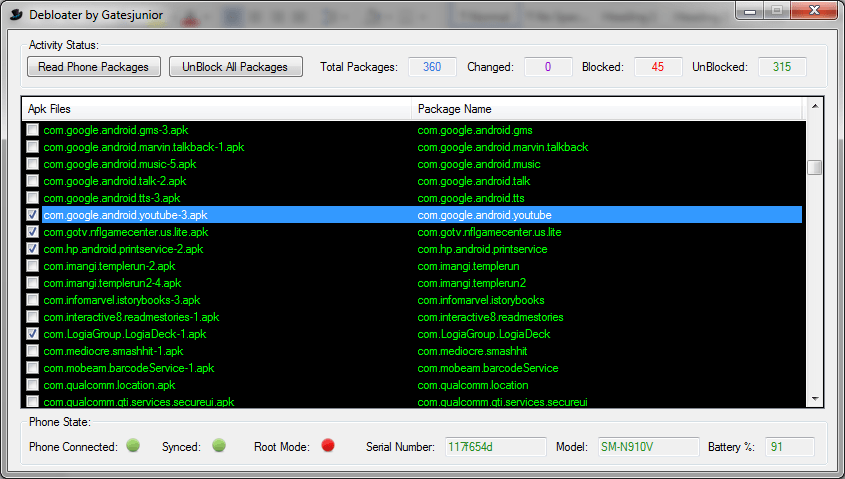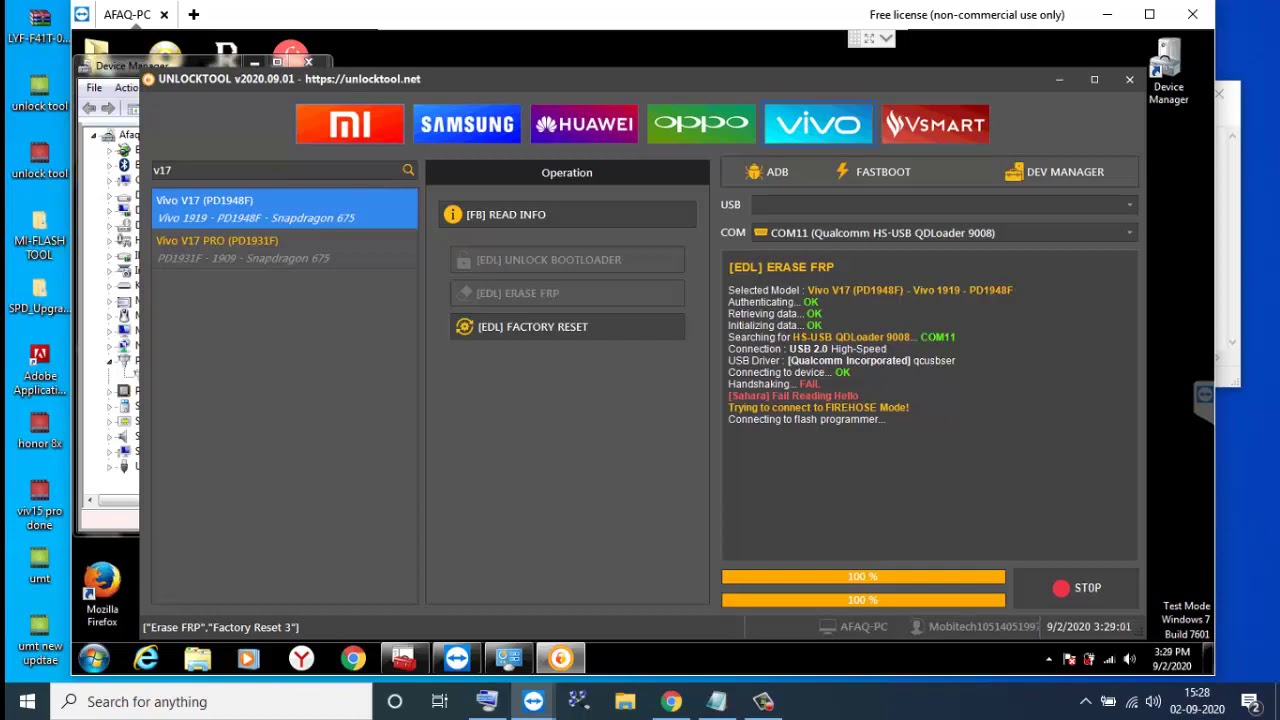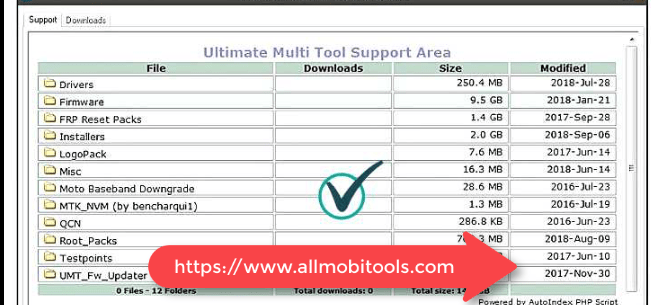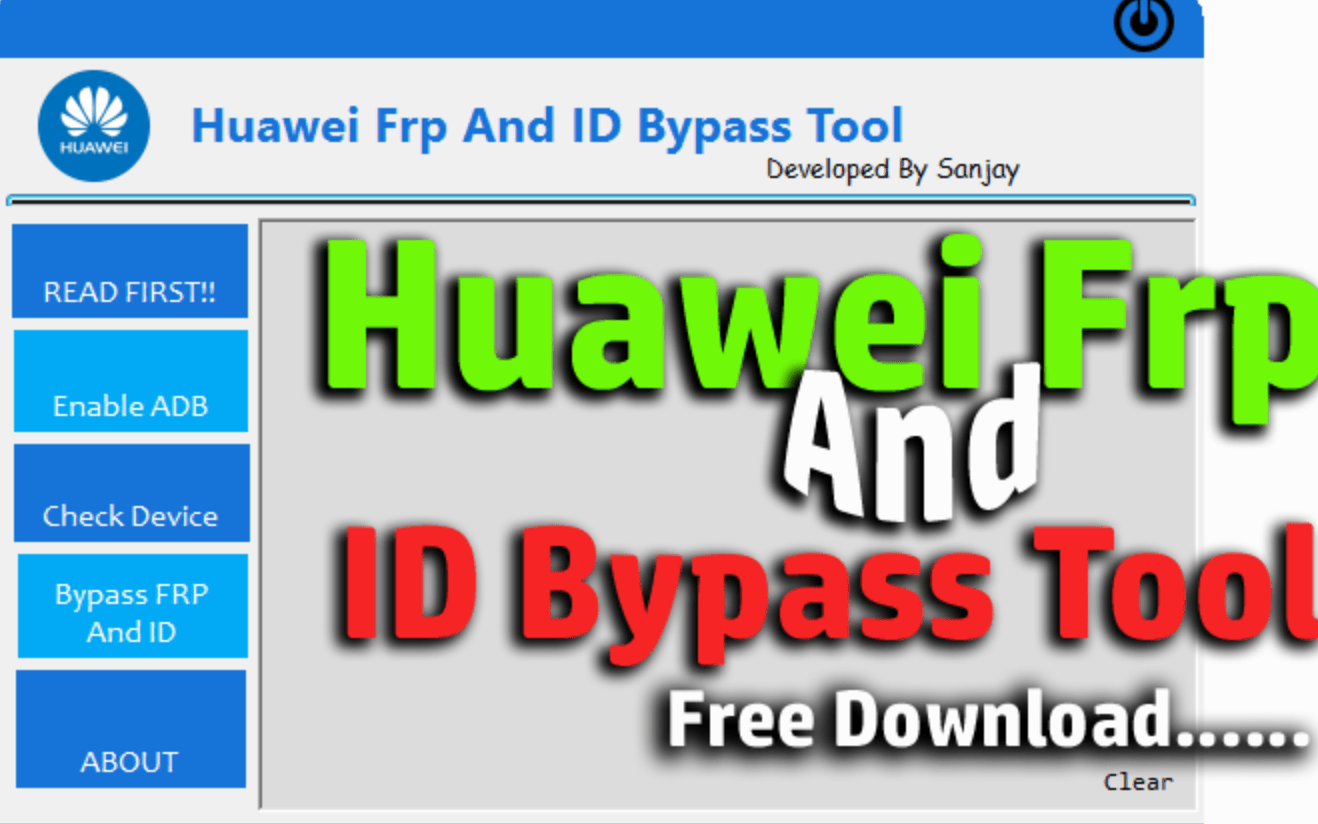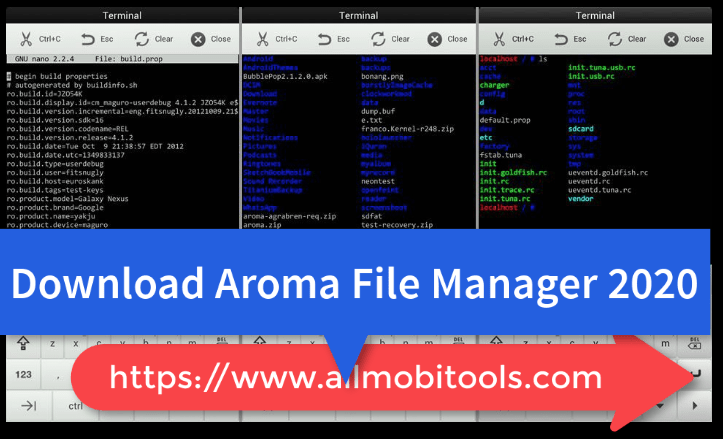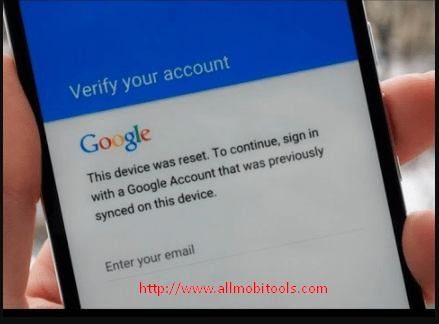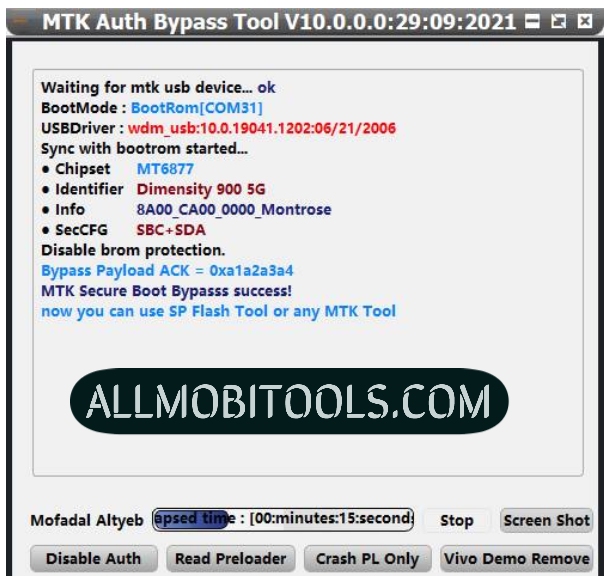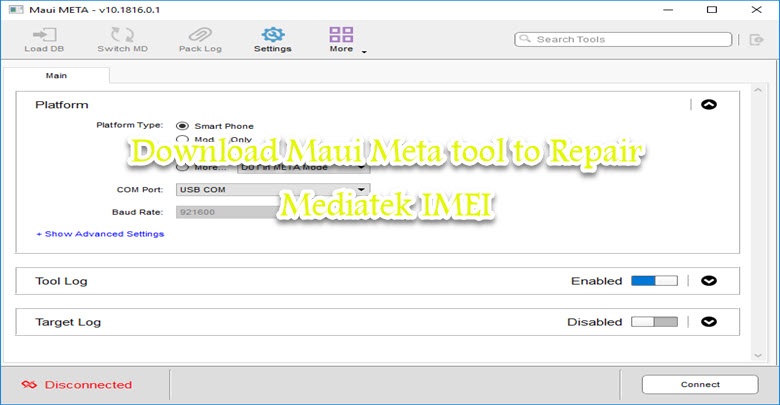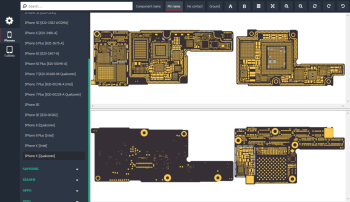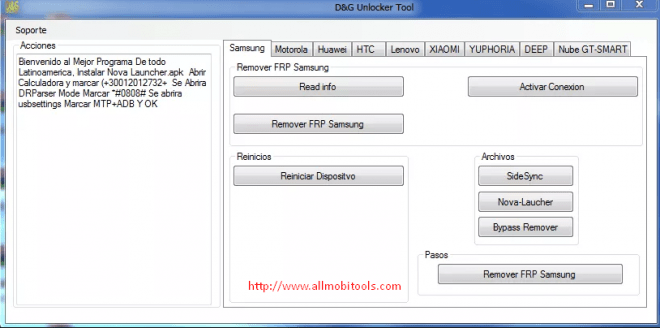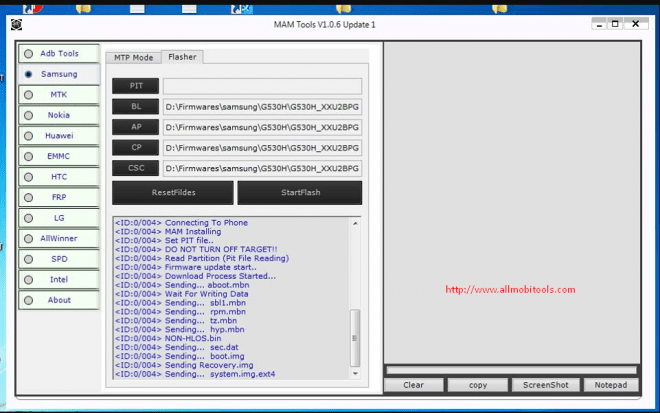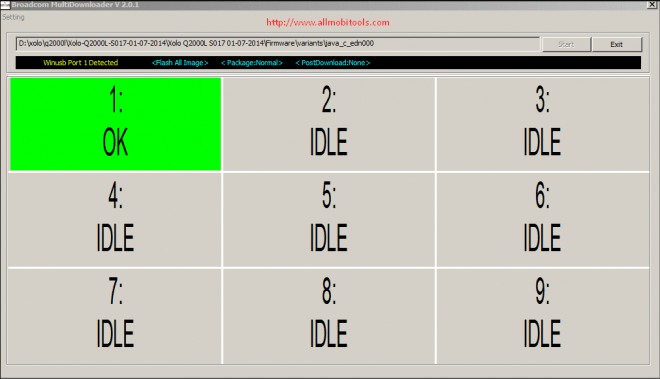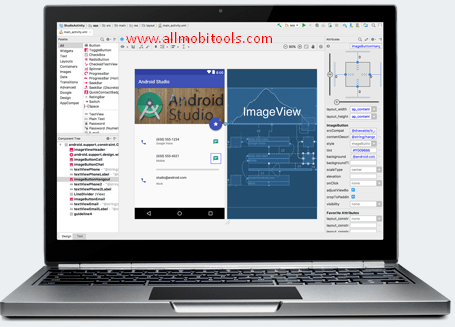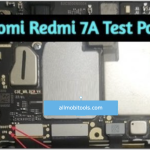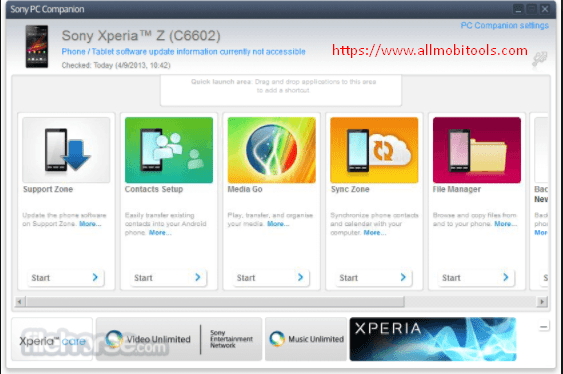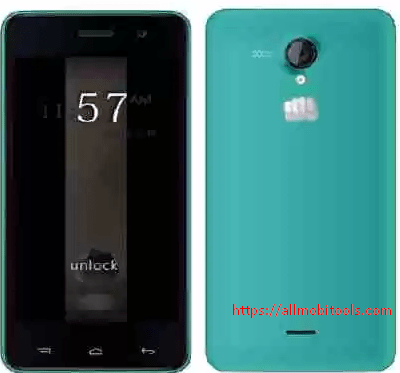Miracle Box advanced tool specially developed for android smartphones which are also called Miracle android toolbox. This tool is being used by certified smartphone technicians to fix all android firmware problems. Miracle box enables you to deal with the android firmware problems, like if your android smart cell not working smoothly, the camera not working or flashing backlight, apps creating errors, android hanging and shutting down automatically then you need to update android firmware.
Table of contents
Miracle Box is mostly used for unlocking an android phone. Android phones have securities which are pattern lock, PIN code, face recognition lock, fingerprint lock, E-mail lock, face lock, and voice lock. This advanced android tool will reveal the pattern lock and can break all other securities locks in no time.
Features of Miracle Box Advanced Android Tool
- Easy to use for flashing android phones
- Compatible with all windows
- All android versions can be connected
- Reveal pattern lock
- Break PIN code
- Remove face lock
- Remove voice lock
- Remove fingerprint lock
- Remove Gmail or Google accounts
How to use Miracle Box Advanced Android Tool:
After installing Miracle box there will be its icon on your desktop you just need to open it. There will be different options in miracle box tool; you just have to pick one tool that you want to perform.
You will see these options in upper tab of Miracle Box:
- Utilities
- Backup tool
- Root tool
- Flasher
- Fastboot tools
- Key tools
- Read info
- Setting
After connecting the android phone, open the Miracle box tool and click on “Read Info” it will be a blue button, after clicking on this miracle tool will provide all the information about the android phone and there will be other options.
Download Miracle Box Advanced Android Tool
| File Name | Download Link |
|---|---|
| Miracle_Box_Advanced_Android_Tool | Download Setup Now |
Also Check: Miracle Box Main Setup